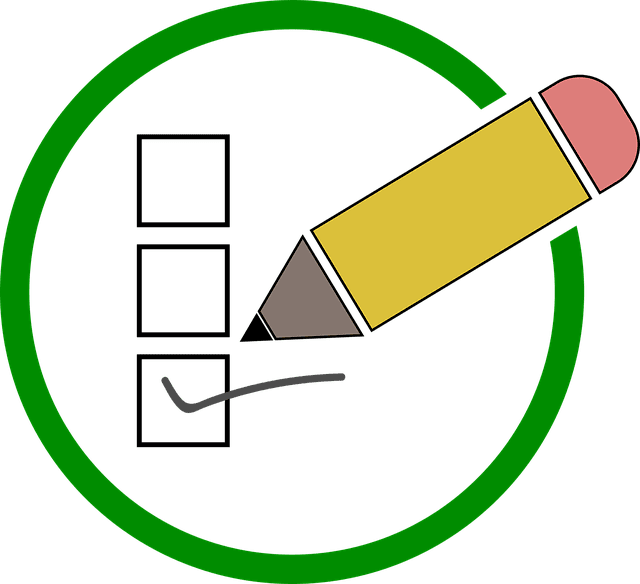When operating a virtual office system, efficiency is key. Using a variety of tools like those outlined below will ensure your virtual office runs smoothly and can even save you time and money.
Not only that, ensuring that a full range of capabilities is covered is essential in guaranteeing the smooth operation of virtual office spaces.
- Internal Chat Software
Collaboration is one of the biggest benefits of an office, and a virtual office brings its own benefits and obstacles in this regard. The online and distributed nature of a virtual office allows people from anywhere on the planet to join in and work together, often from their own homes.
While this can greatly boost flexibility and efficiency, care must be taken to ensure communication is smooth and versatile. Apps such as Azure, Slack and Flowdock aren’t just chatting programs but are also useful tools that can enable file sharing, establish work priorities and assignments, and track user contributions. They allow members of a virtual office to work together smoothly and freely.
-
- Cloud BackupWorking together online is just the first step. Any modern office saves and stores data locally, but with a virtual and paperless office; there are no backup hard copies and no easily accessible computers for everyone to access. This means that if a single user doesn’t save their work correctly, important information may become inaccessible to others.
Cloud backups ensure that all members of a team can access the documents they need and that the files are protected in case of an accident. Many programs can do regular cloud backups of selected folders and also set user permissions so only those who are meant to access certain files can. Dropbox is a robust tool for this and is in common use.
- Cloud BackupWorking together online is just the first step. Any modern office saves and stores data locally, but with a virtual and paperless office; there are no backup hard copies and no easily accessible computers for everyone to access. This means that if a single user doesn’t save their work correctly, important information may become inaccessible to others.
- Registered Address
Online businesses and websites can often seem short-lived and even sometimes unfounded because of the nature of the business. Having a registered physical office address helps to put potential customers at ease.
Trust is a complex and delicate thing to build. So having an address, particularly one in a major city, projects a sense of corporate and professional power that can be hard to acquire with a purely online presence.
-
- Call Answering and ForwardingWhether you’re a sole trader or the CEO of a large business, dealing with customer, client and supplier calls can be a very time-consuming process. In a virtual office, the software is needed to screen calls and forward callers to the correct number.
ZenDesk, ContactSpace and TCN all provide well-integrated tools for handling incoming and outgoing calls. You can also hire a specialist third-party such as Kendlebell to take care of the issue for you, and gain a professional and human-based service.
- Call Answering and ForwardingWhether you’re a sole trader or the CEO of a large business, dealing with customer, client and supplier calls can be a very time-consuming process. In a virtual office, the software is needed to screen calls and forward callers to the correct number.
- Conferencing
Secure conferences are a must, whether you are talking to people within your office or with customers and clients. Virtual offices can make use of conference calls, both audio and video, but you should take care and purchase a high-quality system. In today’s digital world, carelessness when setting up online calls can result in leaked information and eavesdropping.
Secure conferencing apps can set up safe and secure calls with encrypted security that are accessible only to those you want to conference with. Apps such as CVent, Medium and CryptTalk all offer secure and reliable ways to communicate with the people you need to get in touch with.
Running a virtual office can be made smoother with the use of the right tools, digital and otherwise. Our advice? Keep your technology up to date to help your business succeed.